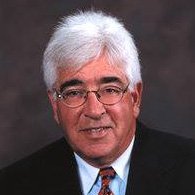Website Design-Details on Video Testimonials
April 18, 2011
There is nothing in my opinion more compelling than a real person discussing on camera how satisfied they are with the experience of being a patient in your practice. How you overcame and relieved their fears or anxieties- or the great customer service they received – or the beautiful smile you created – these are issues that are of paramount importance to a prospective patient. Why video?
Video testimonials are more believable than audio or written comments. You can easily make up words that say you are the greatest thing since sliced bread, but that is nowhere near as effective as a patient actually talking into a camera. And Google loves video! So from an SEO perspective, adding video content improves the ranking and positioning of your website.
You can really distinguish your site by the way your videos are displayed. Typically when you see a video on YouTube or on CNN or a dental website, you play the video by clicking on an arrow that is in the middle of someone’s face. Or if the arrow is below the picture, the starting frame often shows someone with their mouth open or their eyes closed. Not attractive!!
If you go to my website, notice that each of the seven videos starts with what is called a “thumbnail” photo where the person looks like they were smiling to have their picture taken. The arrow to open the video is below the photo – and very important – when you click the arrow, the video opens in its own page, and NOT on the page with the other videos. The videographer uses a technique called “blink” – a split second pause between thoughts so the video seems shorter. By the way, 90 to 120 seconds per video is the maximum I would suggest. And be sure to add a tag line for each testimonial.
Have the videos professionally produced. It is not that big of a cost consideration. While I love the concept and spontaneity of the Flip video camera – especially for Facebook posts – I don’t think the result can compare with the high class image I want to convey.
TEN WEBSITE FEATURES TO GET YOU TO THE TOP
April 6, 2011
 In order to illustrate my comments on design features of a website, I will use dentaldesignsofnewengland.com. This site is hosted, maintained, and optimized by my good friends at TNT. Let’s get down to business discussing some must have basics.
In order to illustrate my comments on design features of a website, I will use dentaldesignsofnewengland.com. This site is hosted, maintained, and optimized by my good friends at TNT. Let’s get down to business discussing some must have basics.
1. A keyword rich interactive mission statement or welcome statement that appears on the Home Page. Try to get those keywords into the first paragraph and more specifically into the first few sentences of the first paragraph.
2. Drop down (cascading) horizontal navigation buttons that allow for easy and quick navigation. Again my definition of quick navigation is that one click gets you to a specific page with photos and a description of the service in question. Choose your buttons carefully. You can comfortably use somewhere between eight to ten buttons. Search words for highly desirable and popular procedures like Implants or Invisalign or Veneers can be incorporated as buttons.
3. Patient video testimonials. For the purposes of this summary, let me just make the point that in my opinion, nothing on your website is more compelling than a patient video testimonial. I intend to write an entire blog on this topic with lots more details.
4. The concept of one page per procedure with photos and description that is user-friendly and not overly technical. Write your own content. Make it personal and tell stories with your photos. I like how Dr. Mike Barr uses great photos that always “tell a story”.
5. A format (module) that is wide enough to adequately show photos in script. If you try to cram too many things on a page, there is not enough room to have good illustrations.
6. The orange reader Icon that will allow someone to sign up to get your blog posts automatically sent to their e-mail address.
7. A “Find Us on Facebook” icon that will click through to your Professional Fan (Like) Page.
8. A Demand Force icon that will allow the visitor to navigate to continuously updated patient reviews. If you are not using Demand Force, you are missing out big time.
9. An RSS feed for your two most recent blog posts. It is important to note that the RSS feed appears on every page of the website. I promise more information and details soon on this amazing SEO tool.
10. A BLOG button that navigates to your WordPress blog. The use of blogs is critically important for a number of reasons that I will describe in future posts about Google search results and optimization (SEO).
Please feel free to explore Dr. Jeannie Shetty’s site so that you can understand and visualize how each of these ten suggestions are displayed. Jeannie has put in a lot of effort on her site–and it shows! Next time – what you need to know about video testimonials.