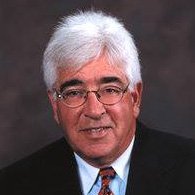Update on Google Patient Review Mechanics
October 1, 2011
 In a recent post, I described what I thought was an effective strategy to obtain rave reviews from patients at the conclusion of their treatment visit. After beta testing this process in about 15 different offices– all good clients – all quality practices – I must admit that it didn’t work very effectively.
In a recent post, I described what I thought was an effective strategy to obtain rave reviews from patients at the conclusion of their treatment visit. After beta testing this process in about 15 different offices– all good clients – all quality practices – I must admit that it didn’t work very effectively.
There was a lot of resistance from staff because of the time required to spend with the patient in helping them to sign in to Google, and to help with the intricacies of the computer. Logistically, in order to have any chance of success, the office needed to set up a kiosk with a separate laptop computer. A few offices tried using an iPad. Often times the patient – although perfectly willing to endorse a top flight dental experience – did not want to spend the additional time after a visit. It was also reported that patients were possibly inhibited about writing a review while in the dental office.
After much discussion and thought , I believe I can offer a much better solution to reach a realistic goal of obtaining just one Google review per day. My idea is to ask your patient to write a review based on a long history with your practice. This patient appreciates receiving post treatment telephone calls from the doctor, painless comfortable dental procedures, caring attentive staff, and over the top exquisite, consistent customer service each and every time they interact with your office. This is why they return – this is why they refer others – and this is why they love you. Here is how this works.
• Go to your Demand Force dashboard and print out the list of names and e-mails of your patient base. I imagine you could do this in Dentrix or any other management software as well.
• Narrow this list to only gmail or hotmail addresses. This is because it is so much easier to write a Google review if you have one of these types of email addresses. You don’t have to create an account.
• Choose 15 or 20 great patients from this narrowed list. These are good friends or patients with whom you have a fabulous relationship.
• Have a staff member call them and ask them if they would be willing to do a nice review or recommendation for you in your practice. This should not be a problem because of the close relationship.
• Once they agree you will send them the following e-mail.
Dear (patient’s name)–I would so much like to thank you for taking the time to do a review of my dental practice. This will help me maintain my first page status when patients do a search for me on Google. There are just a few steps you need to follow.
1. Click on the link below. (This will be the hyper-link to your Google Place Page).
2. Hit the red button that says WRITE A REVIEW.
3. Then sign in with your Gmail or Hotmail account.
4. Select under “your rating” the number of stars you’re giving me. Hopefully five!
5. Write the review in the box.
6. Hit the blue PUBLISH button and you’ll be all set.
Thanks again for taking the time to do this for me. I truly appreciate it.
If you decide to make obtaining patient reviews a serious priority for your practice, you should be able to quickly accumulate 15 to 20 reviews – and that will truly separate you from the competition. I would very much appreciate your comments and feedback. Please email me at jodena@cox.net and I will be happy to share in future posts.
No Comments
No comments yet.
RSS feed for comments on this post.
Sorry, the comment form is closed at this time.